Ask Issuetrak: Our Work-From-Home Must-Haves

After over a year of quarantine, many of us have become pretty comfortable with the work-from-home life. Though it was a bit of a bumpy transition at the beginning, we’re now proud WFH pros and many of us have found our own little tips, tricks, and tools to make our home offices more comfortable and productive.
So we asked the Issuetrak team: What items or tools have made your time working from home easier or better? What are your must-haves? Our employees had some insightful and fun answers to share:
A Good Microphone
“I bought a 40 dollar microphone and a standing desk around December and that definitely improved my quality of life working from home. And I think my coworkers appreciate the microphone quality of this microphone more than my laptop’s inbuilt mic.” - Jordan Upperman, Software Engineer
Amazon Echo
“I use Amazon Echo all day to set reminders for work-related stuff. Getting annoying AI reminders works better than Gsuite notifications.” - Will Markham, QA Test Engineer
Bluetooth Keyboard
“This Logitech wireless bluetooth keyboard has been a godsend. I can switch from my PC to my Mac and even to my phone just by rotating the dial. It works seamlessly every single time and the battery lasts like 6 months. It even has a phone holder built in. Highly recommended.” - Andrew Geraci, UI/UX Designer
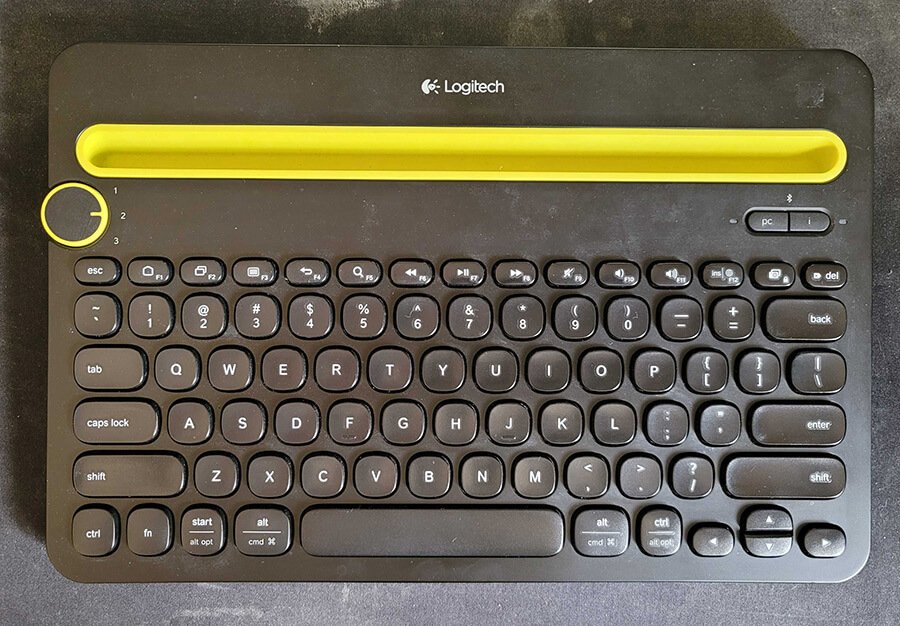
Zoom
“The #1 tool that has made my Work-From-Home life easier is Zoom. Being able to see my team face-to-face all day makes conversations and meetings so much better. It's one of the things I hope we continue to do even after/if we return to the office.” - Lee Perkins, Sr. Software Engineer
Wall Pegboard

“A pegboard to clean off my desk and store the keyboard when not in use!” - Andrew Geraci, UI/UX Designer
Great minds think alike!” - Paula McDonough, Account Manager

4k Television Monitor
“If I had to name a specific item, it's the 4k TV I use as a monitor. Twice the screen space of the dual monitor setup I had in the physical office, which is great when zoom and slack windows are always active.” - Ed Okolovitch, Software Engineer
Exercise Timers
“Timers to get up and move! We have lost so much activity moving to home. Set timers to get moving.” - Taylor Ross, VP of Operations
Slack
“I've learned to use a lot of Slack features to help me with reminders. I connected my calendar to Slack so I get reminders when meetings are about to start. I've also utilized the reminders functions since there are a lot more Slacks now to keep up with.” - Vicky Aldridge, Assistant Controller
Our At-Home “Supervisors”
“My must have for WFH? My canine supervisors. Couldn't do it without them!” - Lisa Cockrell, Director of Development

Topics from this blog: Company Culture
Back

