Boost ROI with Help Desk Software
You’re probably wondering: how does paying someone else money increase the dollar signs on my paycheck? Sure, it seems counterintuitive. But getting the most out of your organization’s assets comes down to your financial mindset. Software is the steam engine of the 21st century—the tool that’ll keep your profits well beyond budget, regardless of the payout.
What’s ROI? Questions to Ask Yourself Before Purchasing a Software Solution
You’re likely on the next question: what’s the catch? How much do I have to pay? We have to explore ROI, or Return On Investment, first.
ROI is used to assess all sorts of projects and decisions in business.
Doing an ROI analysis can help you:
![]() Decide whether to do something in the first place
Decide whether to do something in the first place![]() Decide which vendor to go with
Decide which vendor to go with![]() Prioritize multiple projects when you have several to choose from
Prioritize multiple projects when you have several to choose from
When deciding which help desk software to purchase, the basic questions you must ask yourself are:
![]() What’s my RETURN?: “what do I expect to get out of this software?”
What’s my RETURN?: “what do I expect to get out of this software?” ![]() What’s my INVESTMENT?: “what is it going to cost me?”
What’s my INVESTMENT?: “what is it going to cost me?” ![]() Is my RETURN more than my INVESTMENT?: “is it worth it?”
Is my RETURN more than my INVESTMENT?: “is it worth it?”
ROI is a financial term with a precise definition:
![]() the Return for a project or action, measured in dollars
the Return for a project or action, measured in dollars![]() as a percentage of the Investment required to create the Return
as a percentage of the Investment required to create the Return![]() for a specific time period.
for a specific time period.
)%20(1).jpg?width=685&height=574&name=Untitled%20(Facebook%20Post%20(Landscape))%20(1).jpg)
Calculating Return: Get More Than You Give
We’ve heard the adage “you get what you give”. But ROI is about getting back more. Again, is the ROI on a help desk software investment worth it? (The answer is yes, by the way. We’re going to tell you why.)
Over the life of a project, there will be monetary benefits (or a return). Some of the return on investment in help desk software might happen right away; more might come in later. You add up all those dollars of benefits that the project returns. To be precise:
![]() You would take into account that $1,000 of benefit realized up front is better than $1,000 coming later. This is due to the time value of money.
You would take into account that $1,000 of benefit realized up front is better than $1,000 coming later. This is due to the time value of money.
![]() Taking into account this time factor results in something called Net Present Value, or NPV.
Taking into account this time factor results in something called Net Present Value, or NPV.
![]() Thus you would take the Net Present Value of all the monetary benefits the project produces over its life, as well as the NPV of the costs.
Thus you would take the Net Present Value of all the monetary benefits the project produces over its life, as well as the NPV of the costs.
Then you compare the total dollars the project returns in benefits to the total dollars you spend on the project. The precise equation is:
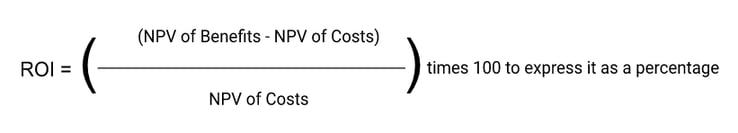
Here’s a simple example of calculating ROI:
You spend $1,000 on help desk software to save $800 per year in reduced administrative costs. There are no other costs than the upfront licensing of the software, and no other benefits than the reduced admin costs.
Over three years, the benefit is $2,400 and the cost is $1,000.
Since the cost is assumed to be upfront, the NPV of the cost is $1,000. No need to discount it. The benefits are assumed to occur at the end of each year, and equate to an NPV of $1,989 with a discount rate of 10%.
Why is the NPV $1,989? That's the result of a financial formula that takes into account
- the amount of money
- the time period
- an interest rate you choose, called the discount rate.
The easy way to get at this number would be to use the Excel NPV function. If you'd like more information on how net present value is calculated, here is an Investopedia article explaining it:
SEE: How is net present value calculated?
Here’s the result for this example:
ROI = ($1,989 - $1,000)/$1,000 * 100 = 98.9%
ROI Outside Your Finance Department
Outside the finance department, the term ROI is less precise. The time frame is usually not stated but assumed to be “the life of the project” or “the next few years.” And ROI is often shorthand for “Return” measured in dollars. It is not uncommon for a sales rep to tell you about customers achieving “thousands of dollars in ROI.”
Hard and Soft Benefits—Plus Risk
Many companies have ROI benchmarks to apply to new projects under consideration—15% is a common target. In such a company, if your project looks like it will produce an annual ROI of only 10%, you’ll have some explaining to do.
Although the calculation is precise, the numbers going into it are often squishy. There are soft benefits (e.g., better employee morale) mixed with hard ones (100 person-hours per year of administrative work eliminated per year—for a savings of $3,000).
On top of hard and soft benefits, there is a risk of:
- Not completing the project
- Non-adoption or abandonment of the system
- The vendor going under
- A “black swan” event
You want to be able to make a statement like this:
Implementing help desk software at ACME Knowledge Workers, Inc. will result in direct savings of $5,000 per year for an ROI of 50% on the $10,000 investment over three years. A backup schedule with detailed assumptions is attached. The risk of not completing the project is minimal based on previous dealings with this vendor.
In addition, soft benefits include happier workers, improved customer satisfaction, and better staffing decisions in the IT Support department.
Let’s take a look at how to get there!
Maximizing Your Return on Investment
How much can I expect to get out of the software I choose?
We’re going to review the ROI on help desk software as an example.
Let’s explore the hard and soft benefits of using ticketing software for your help desk. Here are some of the benefits leading help desk software vendors have found.
According to a Forrester study for ManageEngine, adopting help desk software can produce hard benefits:
- Time savings of users requesting service. End users saved up to six minutes per ticket.
- Cost savings due to service desk technicians taking less time to process requests (only 10 minutes spent per incident)
- Cost savings from fewer requests
- Time savings of IT Managers preparing reports (up to 8 hours saved per month)
- Time savings of IT Managers handling changes and asset audits (a reduction of 75%)
- An increase in agent efficiency, attributed to several factors:
- Avoiding duplicate replies
- Keeping users and agents updated
- Routing the request to the right person
- Automating manual processes
- Reduction in service requests due to knowledge base
- Measuring agent performance for better output
- Analyzing root causes of problems
Soft benefits of adopting help desk software include:
- Quicker response to issues
- Better prioritization of responses
- Increased productivity of employees served by help desk
- Less system downtime for the organization overall
- Improved employee morale and retention
Software vendor ServiceNow touts a 397% ROI and a payback period of less than 6 months based on a TEI(™) Study they commissioned. TEI(™) stands for Total Economic Impact, and is a term coined by Forrester Research, who also pioneered the methodology (or at least they branded it!). As you might imagine, it involves casting a wide net to figure out the costs and benefits of a project over its lifetime. You can get details by leaving your contact info on the ServiceNow website.
There are multiple benefits as well. As users become accustomed to a well implemented system, they find other opportunities to improve business processes. You can often configure help desk software to handle HR requests, complaints, external customer service requests, and other similar functions. Reduced training costs and quick adoption accelerate the ROI.
Learn more about our software for help desk.
Investing in Help Desk Software Pays Dividends
The investment (the “I” in ROI) is the aggregation of all the costs involved when putting in place a software solution.
In our help desk software example, here are the types of costs to analyze. These categories are relevant for most software categories:
Cost of the software itself:
- Upfront License fees
- Annual Maintenance fees
- Hosting fees, if deployed in the cloud
- Hardware and related, if on-premises
- Implementation fees
- Data migration
- Training fees
- Ongoing professional services
Organizational Impact:
- Staff time to do the evaluation of alternatives
- Testing during implementation
- Project management (depending on the size of the project)
- Time in training for system administrators
- Time in training for end users
- Ongoing administration of the system
Other cost considerations:
- Data export
- Integration with other systems
- Retirement costs
Hard benefits can include:
- Cost savings due to increased efficiency in the department. The overall efficiency gain can be applied to the cost department providing the service.
- Reduced customer churn. It should be easy to calculate what each 1% reduction in customer churn is worth. Will implementing the software have an impact on customer churn? In most cases, yes.
Soft benefits you should consider:
- Identifying training opportunities based on the frequency of reported problems
- Documenting incidents to resolve disputes (It sure is nice as a manager to be able to dig down and see what happened—especially if “boomer memory” is the only other record of the events.)
- Service cost tracking for doing customer profitability analysis
- More productive organization overall due to less IT system downtime
- Less asset shrinkage due to better asset management
Calculating ROI for Help Desk: Example
Download our simple example of help desk software for a hypothetical 10-agent IT Department:
The calculator takes the direct software costs, plus additional staff time consumed to implement and run the system, and compares it to the effect of a combination of factors expressed as a gain in efficiency for the agent workforce.
It also has the option to calculate the effect of reduced downtime for the organization as a whole, if that is one of the anticipated benefits. In other words, systems stay up and running with fewer outages if you do a good job of issue resolution and root cause analysis (assuming you have a decent issue tracking system, of course!).
For the 10-agent help desk software example:
A 10-agent implementation costs $27,000 in software and staff time while producing $119,000 in benefits from the 8% increase in efficiency in the agent workforce. This equates to an ROI of 340%.
Using Help Desk Software is Common Sense
ROI can be a useful tool to evaluate a software project and communicate its benefits to decision-makers and stakeholders.
It is best used with a heavy dose of common sense. We have tried to explain the concepts behind ROI to help you decide how it might be used in your organization.
The bigger the project and its impact on the organization, the more sense it makes to do the detailed analysis and quantify the expected costs and benefits.
Often, the Ben Franklin approach is sufficient:
- List the pros and cons
- Reflect on them
- Make a decision
He suggested making a T-chart with the pros on the left and the cons on the right. Hopefully everything we’ve written here helps you think about the pros and cons that apply to your situation.
If you have to have a precise number to tout as the ROI, due to company policy or whatever, feel free to use the ROI calculator described earlier.
Learn More About ROI
Total Economic Impact, Forrester Research Institute
We mentioned before Forrester Research trademarked the term TEI or Total Economic Impact. You can order a Total Economic Impact study from them. Big software vendors do it retrospectively, so they have numbers to tout in their sales presentations. Customers can commission one prospectively, to help with a major software project decision.
They are selling financial common sense. You can learn a little more about TEI at the Forrester website. You can learn a lot more if you become an Issuetrak client.
Total Cost of Ownership by Chris Doig, CIO Magazine
CIO magazine published an article a few years ago that analyzed Total Cost of Ownership for three categories of software:
- Cloud software
- Off the shelf software installed on-premises
- Custom software
They identified costs that you might not consider - such as migration and retirement costs. If you switch to a different solution in the future, you may have to keep archived data (and the ability to read it) for a certain amount of time for compliance reasons.
They also help identify costs for the on-premises solution, such as security updates and software patches, which are not incurred with cloud software.
Why Estimate ROI? By Chris Doig, CIO Magazine
This CIO article explains why you should always estimate ROI before buying enterprise software. It does a good job of brainstorming types costs and benefits to consider when bringing in enterprise software. The article is slanted toward larger projects and advocates considering multiplier benefits as hard benefits, before then applying a factor to adjust for risk.
But should you always go to the trouble? Risk is a tough cookie to quantify. Software projects are like other things in life: the bigger they are, the harder they fall. We advise common sense—and to measure your ROI wisely.
See the Return our customers have already experienced using Issuetrak at their help desk.
Topics from this blog: Help Desk
Back
