Fill Forms with Email Tokens To Streamline Ticket Resolution
In the latest release of Issuetrak, we’ve rewritten our Incoming Email (IEM) to improve performance and include some new features our customers have been requesting. We’ve achieved this new level of functionality by introducing email tokens.
But what in the world are email tokens and why would you use them?
Tokens extend the amount of specific information that can be captured through email and automatically entered into the Issuetrak system, populating certain key fields. In the world of programming, tokens are objects that represent something else, in this case a value within Issuetrak. When a token is used in, say, the creation of a webform, the value associated with the token goes into Issuetrak, replacing the token with a value in a particular field. This allows you to capture specific information from an email and automatically populate it into the appropriate field within an issue.
Some real life examples of email tokens at work include being able to receive an email on your mobile phone and then replying to the email indicating that you want to assign an issue to John Jones while also changing the Substatus to XYZ. Email tokens could also enable another software system that sends emails into Issuetrak to set appropriate fields without the need for a programmer to write code to access the Issuetrak API. Tokens open up lots of possibilities.
Tokens and Webforms
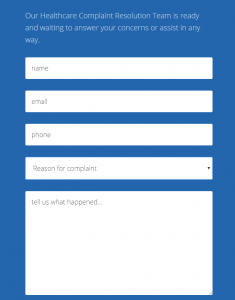
The most common use for a token is in a webform. Webforms typically include a dropdown of specific values, a date, or free text option. Webforms are converted into emails.
 When you format your email that populates from the webform, you’re able to include tokens in the body of that message that correspond to the values from the fields in the form.
When you format your email that populates from the webform, you’re able to include tokens in the body of that message that correspond to the values from the fields in the form.
In this example, we’ve used email, name, and phone fields from the webform to populate into the tokens Cust-Email, Cust-Name, and Cust-Phone.
The actual format of these tokens is specific to how your Issuetrak system is set up. The emails then go into Issuetrak to be processed into issues.
Why would you use a webform?
Webforms are useful if you don’t want your users to have to log into a separate software - it’s all about the ease of use. If you’re doing customer support or complaint management, you can set up a contact page with a webform on your main website that mirrors your company’s style and branding. Because webforms send emails to an email address you specify, you can choose this method, and customers never have to know you have a software behind the scenes managing the email generated from the form. You can even set up your tracking software to send email acknowledgements and updates to the customer.
Some companies have multiple teams that handle their issues, so they create different forms on a company intranet site that sends an email to the proper tracking system, or into a system like Issuetrak that automatically assigns it to the proper team for resolution.
Can tokens be included in any email?
Because the whole point of tokens is to use them in emails, if you know the token format, you can input that into any email being processed by your Issuetrak system.
If you’re handling help desk or company-wide issue tracking, you may want most of your agents to know how to format tokens. That way, if your agents get email notifications and notice they need to increase the priority of an issue, or change the assignment, they can put that token directly into an email reply, and know those changes will happen on the issue.
What fields can tokens update?
Email tokens have dramatically increased the number of values you can predefine. You can set up tokens for any user defined field, the issue priority, or substatus lifecycle identifier. Agents can also set assignment values, and even close out the issue.
For existing customers, Issuetrak’s Support team can help you make sure you’re on the most recent version, and our Professional Services team can assist you with configuring your tokens within your Issuetrak site.
If you’re researching an issue tracking system for complaint management, help desk, customer support, workflow management, or any other business tracking need, contact our Product Experts to learn more about how we can help you streamline the way your team tracks and resolves issues.
Topics from this blog: Complaint Management
Back

